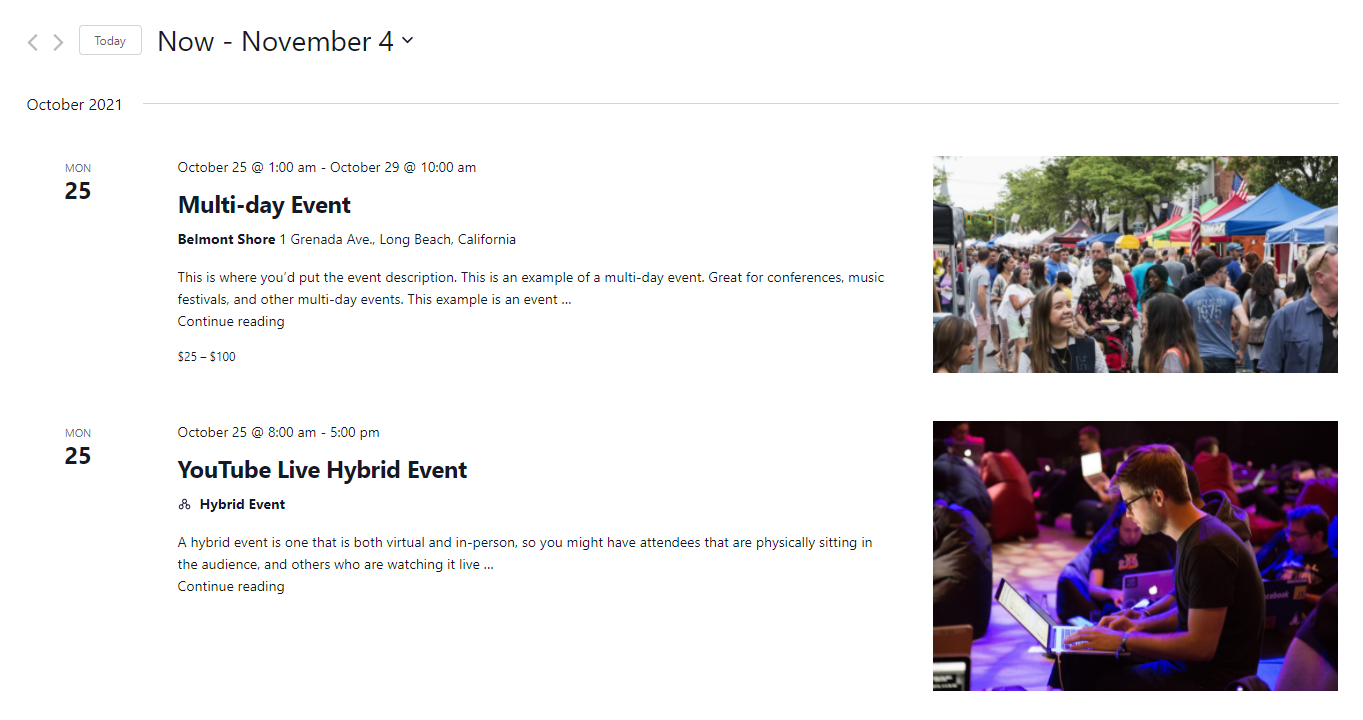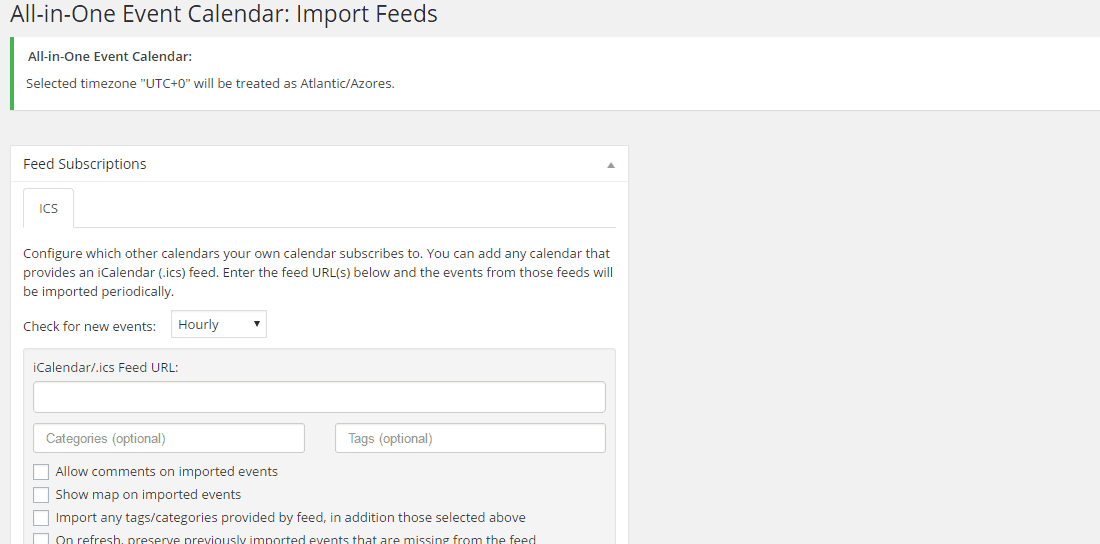If you plan on displaying events/activities on your website, one of these events plugins for WordPress will give you a lot more flexibility than manually trying to do it.
Such plugins allow you to create and manage events directly from your WordPress dashboard, as well as display them on the site in various forms. And what is especially valuable, many of these plugins have the functionality to sell tickets to your events.
If your organization hosts events – even a small number – it is important that your site visitors can find them easily. Moreover, if the list of your upcoming events is difficult to find and access, you may lose participants on that day.
One of the reasons we love WordPress is the sheer number of plugins available, and there are a lot of event calendar plugins on the market that allow you to quickly and easily display and manage event lists.
In this post, I’ll bring you my pick of 7 of the best WordPress event calendar plugins. After reading this article, you’ll know exactly which one will fit your needs.
Obviously, there are many calendar plugins available, so we needed to keep the list manageable. The following plugins present our top seven in no particular order.
Disclaimer: vitalyfiodorov.com is a partner of one or more of the products listed below. If you follow the link and make a purchase, I can get a commission.
1. The Modern Events Calendar
As the best event calendar plugin, Modern Events Calendar provides you with many features and capabilities to create and manage your events.
The Modern Events Calendar has been designed so that event organizers manage events across a variety of industries such as education, restaurants, communities, and more, and easily sell tickets, earn income, and grow their business.
- Restaurants
- Education
- Communities
- Small business
- Group exercise
- Conferences
- Music bands
- Churches
- Associations
- Meetings
- Trips
- For individuals
- Colleges
- Non-profit organizations
The Modern Events Calendar has the most stylish and practical design of all WordPress event calendars. It is created using modern design techniques. If you’ve ever wanted to add event scheduling to your website, the MEC plugin has over 50 layouts with different skins, and its beautiful layouts combine effectively in both design and functionality.

The Modern Events Calendar booking system, available in the Pro version, is one of the best booking systems available on the WordPress platform. The idea is to provide you with the event attendees’ contact information to deliver event information directly to the visitors.
Front End Events Calendar List View:
Here you can see an example of a Single Event view on frontend:
Event Submission and Settings Dashboard:
Modern Events Calendar is a smoothly working plugin by Webnus experts. The good thing is that MEC is compatible with most SEO plugins. Similarly, the plugin is also compatible with the most popular WordPress cache plugins.
So, if you already have or are planning to launch an event management WordPress-powered business, MEC is the perfect fit for your business plans.
2. The Events Calendar
The Events Calendar has over 600,000 active installations and is the most popular event plugin on WordPress.org. It comes in both free and advanced Pro versions. The plugin allows you to:
- Easy to create new events;
- Save specific locations and/or organizers;
- Show your events as a list or calendar;
- Display upcoming events in a widget;
- Do a lot of other nifty things;
- Events Search;
- Integration with Google Maps.
You will be able to create events in a couple of minutes after installing the plugin. This is how the event creation screen looks like:


Note that from the side control panel, you can also manage events, organizers, categories, and more.
Your calendar is available for “your domain/events”. But if you need to, you can always go in and customize the URL:

And here’s what the default events plugin in WordPress looks like:
The cool thing is, since The Events Calendar is so popular, many themes offer built-in style support.
If you need more functionality like:
- recurring events (spoiler alert – many other plugins offer this feature for free),
- map view,
- location search,
- venue / organizer,
- shortcodes,
then you can look at The Events Calendar PRO for $99 and up.
3. Events Manager
While The Events Calendar is ranked # 1 on WordPress.org, Events Manager is #2 with over 100,000 active installations.
Like The Events Calendar, the Events Manager plugin helps you create and manage events on WordPress sites. Some of the unique features it offers:
- Dedicated BuddyPress integration.
- Recurring and multi-day events (also available in the free version).
- Custom event attributes to add additional structured information.
- View location (and in the free version).
- Reservation / registration.
As with The Events Calendar, the Events Manager plugin makes it easy to create your first and subsequent events. You can configure various plugin options in one big interface and go straight to adding events and locations:
This is what the default add event screen looks like:
And then you can choose to display your events in either the search box or the calendar view (or both).
However, the default styling in Events Manager is not as good as in the first plugin, at least not in the Twenty Seventeen theme.
For more options, you can also use the Events Manager Pro for $ 75 per one site license.
4. EventOn
EventOn is the most popular event calendar plugin on CodeCanyon, with impressive sales over 56,000 times. So what does EventOn do?
First, it offers a beautiful design for your event calendar. For example, this tiled look layout (this is just one of the layouts you can choose from):
By default the calendar events will slide down once a viewer click on the event.
EventOn Calendar comes in a tile-style layout. You can achieve this easily with the below shortcode. Tile view is also compatible with our other addons. You can add up to 4 tiles in a row (per month). And they are built to be responsive, so when you view the calendar on a smaller screen tiles will shrink down to lesser tiles per row.
Colorful events can be enabled easily via shortcode to add lots of color to your events.
Generate excitement among your website visitors with EventON event bubbles. When clicked on a bubble the event details will be opened as a lightbox or as a single event page.
Apart from this, EventOn also offers the following features:
- Recurring events.
- Google Maps locations and directions.
- Multi-day activities.
- Add to calendar buttons.
- Up to 10 custom meta fields.
- View location for a list of events.
- Selected events.
The EventOn plugin costs $ 25 at CodeCanyon.
5. Event Organizer
Event Organizer is another free WordPress event calendar plugin that is offered on WordPress.org. Like the first two plugins on this list, its free version allows you to create both one-time and recurring events. And you can also create specific locations related to multiple events.
Event Organizer offers various shortcodes and widgets to display your events.
The Add New Event interface looks very similar to other plugins:
And one more handy option: Event Organizer allows you to see the calendar view from inside your Dashboard, which is useful for managing events, especially with filters:
The Event Organizer Pro add-on gives you access to booking management and many other features from £50.
6. All-in-One Event Calendar
All-in-One Calendar Calendar is another popular WordPress.org event plugin from Time.ly. The free version is mainly focused on event management and demonstration, although there is a professional add-on that adds functionality to create tickets. Here’s what you get in the free version:
- Recurring events, including complex patterns.
- Simple event sharing with tons of integrations.
- Upcoming events widget.
- Google Maps.
- Style options to customize the look of your calendar.
Another cool feature is the ability to import event feeds into your site, although this requires registering for a Time.ly account:
The plugin also has a number of paid add-ons that carry out:
- Ticket sales.
- Support for the venue (although most other plugins offer this for free).
- “Superwidget” that allows you to embed your events on other sites through a JavaScript widget.
Most premium add-ons cost $ 59 each.
7. Facebook Events
The Facebook Events plugin is not related to adding events from your WordPress dashboard. Instead, it will be easier for you to add events from your Facebook page and share them on WordPress.
Before you can import your events, you need to create a Facebook app (this is standard for importing content from Facebook):
Facebook Events is a premium WordPress plugin for showcasing your events published on a Facebook page.
Thanks to the integration of a shortcode and a widget, the plugin allows you to infinitely customize the appearance of events presented to your visitors.
The plugin comes with an easy-to-use, user-friendly API setup interface and step-by-step instructions on how to configure the Facebook app to work with the plugin directly.
Conclusion
Which event calendar plugin should you use? To help answer that question, let’s break things down by a few different scenarios/price points…
If you’re not sure which plugin to choose, start my favorite: The Modern Events Calendar Lite. It will never be a bad option as it is the most popular plugin on this list. In the free version of the plugin, you can also create recurring events!
And if you want your event calendar to look creative right after installing the plugin, use the Modern Events Calendar Pro.
Use this guide to choose the best WordPress calendar plugin according to your needs. Then come back and leave a comment below with any feedback on your favorite calendar features.